19th April 2023
A couple of days ago I was sorting through a filing box of old receipts and user guides to go for recycling and came across this user guide for a device I’d forgotten that I’d ever owned.
My first “PDA” long before the days of smartphones or, for most people, the internet I’d bought this little clamshell device which could store a telephone numbers, appointments, memos, etc. and was a pocket calculator as well. I was even more surprised to find in the bottom of the filing box:
A Casio SF-4000 Digital Diary. It looks well used because it was. I carried this daily and used it at work and you can see the outline of a label that had my name on it just in case I left it somewhere. This little device acted as a "gateway drug” and eventually I moved on to Palm Pilot devices and other things which came after them. I’ve not bought a paper diary in three decades.The “toys” got more expensive though, the receipt for the SF-4000 is still tucked in between the pages of the booklet and shows that on 1st April 1989 I paid W H Smith £3.99 (about £10.00 in 2023 money) and got a whole year’s guarantee - but not covering the supplied batteries. The SF-4000 had only been introduced 12 months previously so was still relatively new technology at the time.
How much technology did £3.99 get me? Well the web site Old Organizers Collection gives these specs:
Released in 1988 Made in Japan Memory 31902 bytes
Display Graphic LCD, 95 x 47 dots, 6 lines x 16 chars Keyboard 81 flat keys + 5 function keys
Batteries 3 x CR-2025 PC-Sync No
Size/weight 12.6 (W) x 7.4 (D) x 1.4 (H) cm / 125 g
Functions Phone book, Memo, Schedule, Calendar, Letter memory (to store words and phrases), Data item marker
Comment Casio made the same model for Tandy, the EC-319.
Display Graphic LCD, 95 x 47 dots, 6 lines x 16 chars Keyboard 81 flat keys + 5 function keys
Batteries 3 x CR-2025 PC-Sync No
Size/weight 12.6 (W) x 7.4 (D) x 1.4 (H) cm / 125 g
Functions Phone book, Memo, Schedule, Calendar, Letter memory (to store words and phrases), Data item marker
Comment Casio made the same model for Tandy, the EC-319.
As you can see above that keyboard was QWERTY but in a way all its own, particularly the placement of the space button at top right. You really needed the operating manual too, inputting data into the device required some not-altogether-obvious key sequences and navigating is an art. There are dedicated buttons below the screen for the main what we would now call apps - Telephone Directory, Memo, Schedule, Calendar, and a word Memory plus Up and Down navigation keys. Left and right are on row 2 of the keyboard. On the left side of the lower case is the sliding power switch and on the right side of the upper case is a contrast adjustment wheel for the display. Ports and interfaces: Nope, 1989 remember? Although a photo on the above Old Organizers Collection website does show a serial data port on the main circuit board inside.
So the big question is after over thirty years stored in a box...
Will It Start?
It would be rude not to put three fresh CR2025 cells into it and find out, wouldn’t it?
It’s very much not obvious without reading the manual how to get at the batteries. First you need to remove the bottom cover secured by 4 tiny crosshead screws. This reveals 3 metal covers secured with slightly different tiny crosshead screws and the instructions for changing the batteries. All the screws have threaded brass inserts to screw into - none of your cheap shite self-tappers into the plastic case here as would be found nowadays. Since as well as powering the device the three cells also protect the massive 32 kilobytes of memory it is important to replace the cells one at a time to avoid losing or corrupting the data on the device. Don’t let the batteries go flat either. A bit late by a couple of decades here, the batteries that were left in it were flatter than a witches tit but at least no damage had occurred internally, gotta love Lithium button cells that don’t leak everywhere.
On the lower left is a recessed button to clear the memory. Remember that for later.
Fresh batteries installed, reassembled, and moment of truth time:
It lives!
As you can just about see in the above photo much to my surprise it turned on. All the buttons seem to work too and there are no dead pixels on the screen. However when I switched it on I got this message:
*** CAUTION ***
Memory contents
were broken ! !
So maybe leaving the batteries to slowly go flat over three decades was a bad idea. Attempting to add an item to the schedule worked right up until I tried to save (or Set in Casio terms) the entry at which point it complained “not enough memory”. I delved into the book to find out how to check the memory capacity and it reported about 64K of the 32K total was used. Something not right there. Back into the book to find out how to clear the memory and out came the screwdriver again.
Powering it up and pressing the hidden reset button resolved the errors. I could now with much RTFM make entries in the telephone directory. I could go to the calendar select a date and then put an appointment in the Schedule. The calendar works for any date from 1st January 1901 to 31st December 2099. 20th century years can be entered as two or four digits, 21st century years have to be entered as 4 digits. It would have given no Y2K problems even if it hadn’t been in the bottom of a box when all that was a thing.
So it works. I have no real use for it but it works. It’s interesting to see how far we’ve come with such devices since 1989. How many of today’s devices will work after 30+ years? Not many, certainly all the PDAs and most of the phones I’ve had since I had this Casio SF-4000 are long gone.
It was and is a cool little tool and obviously very well made but thirty-four years on I think I’ll stick with my smartphone :-)
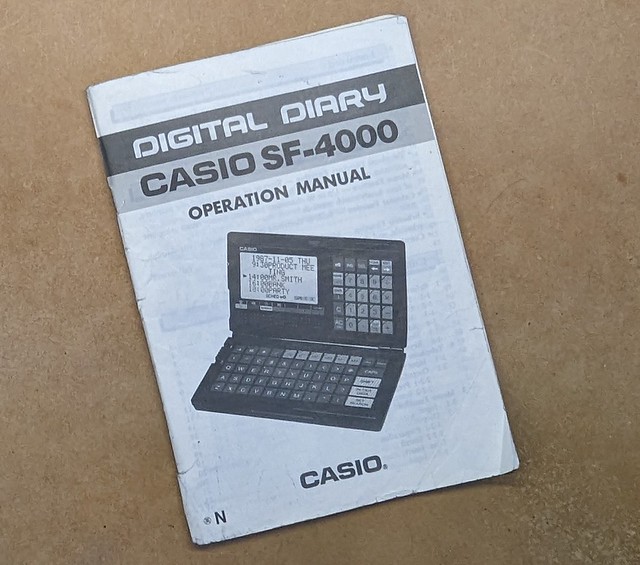

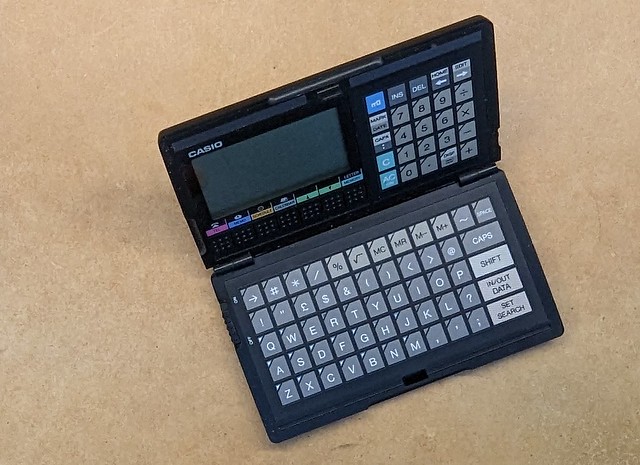
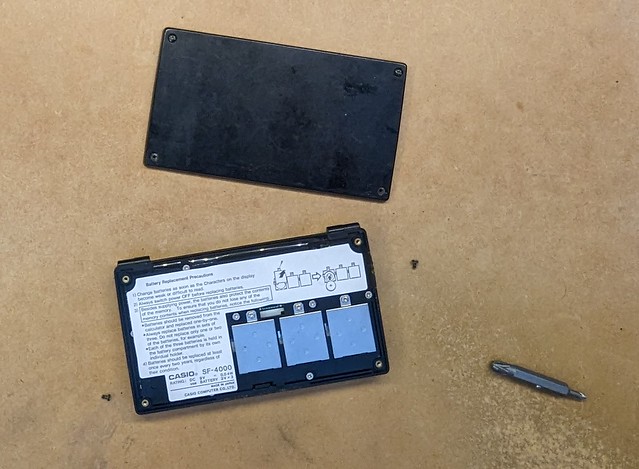


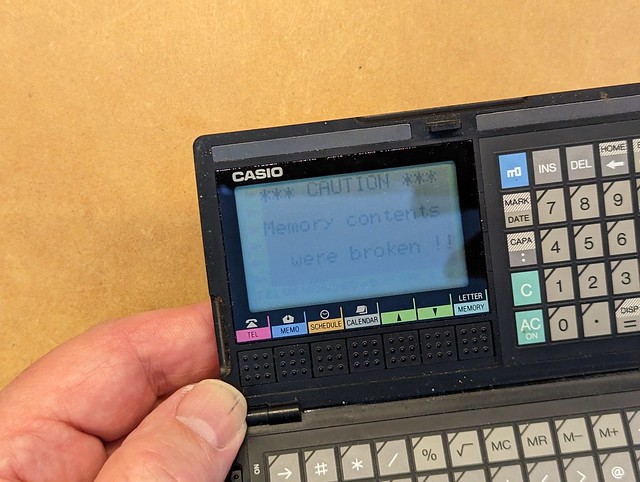
No comments:
Post a Comment